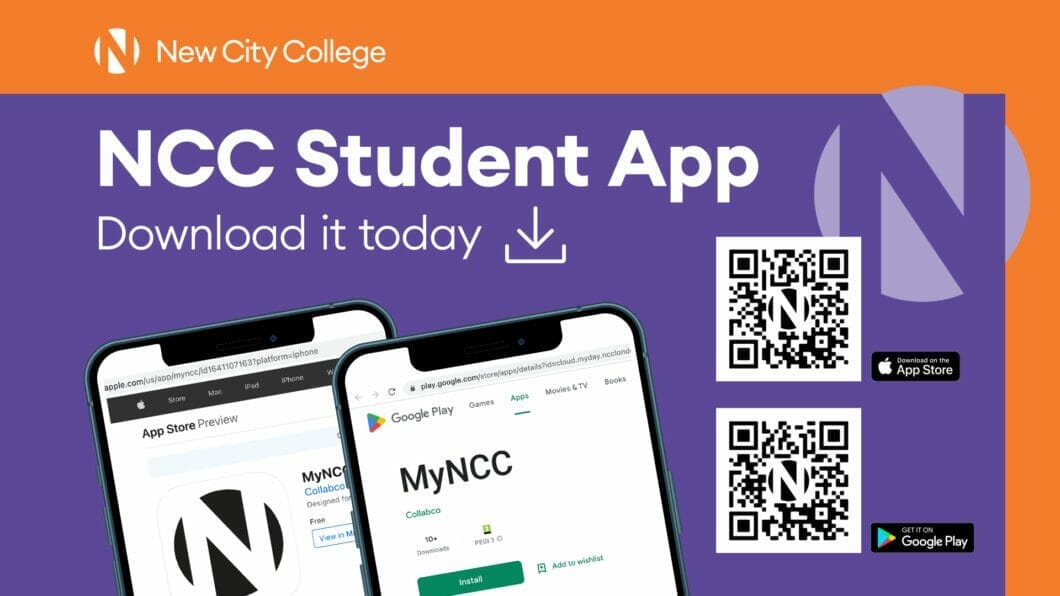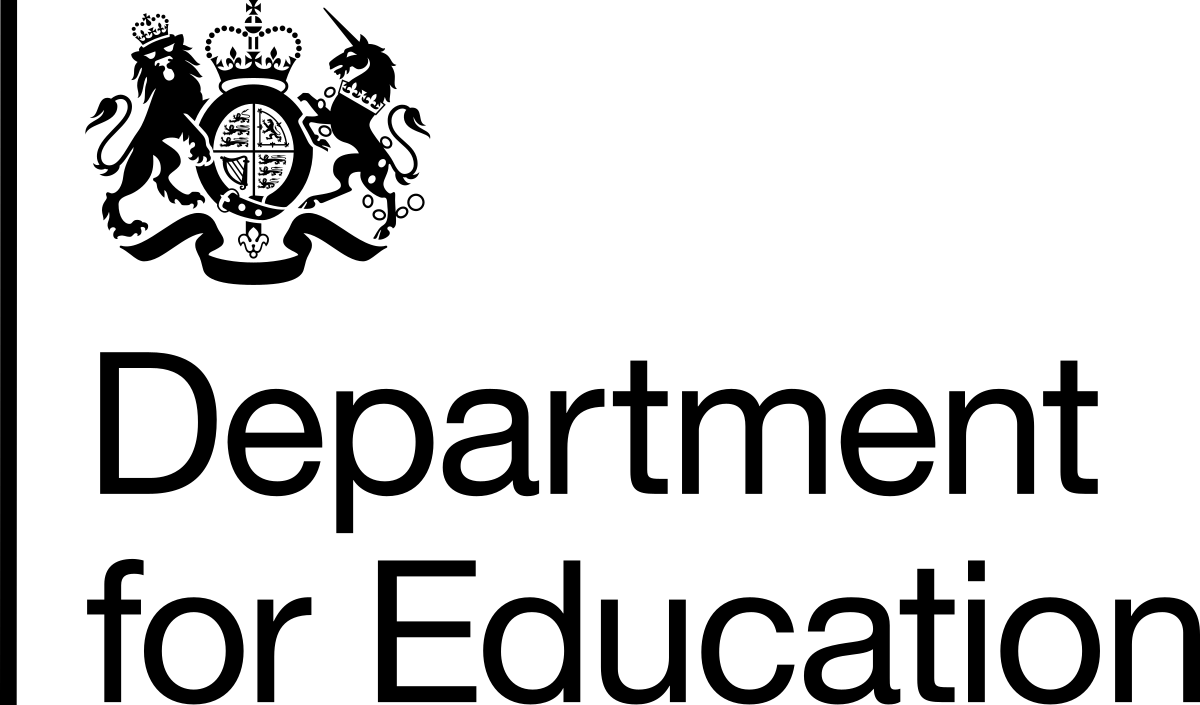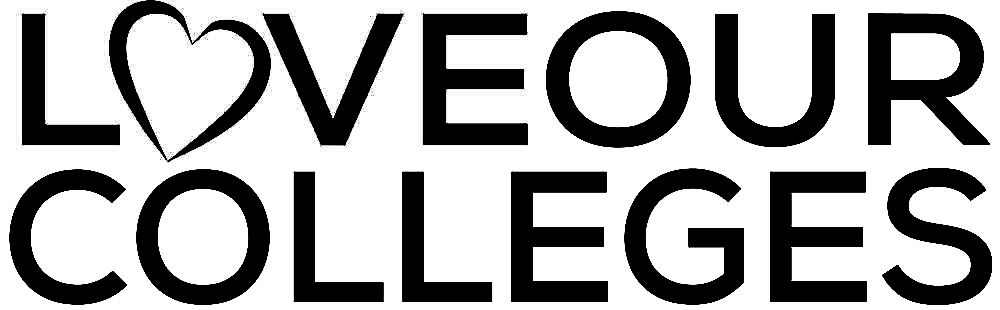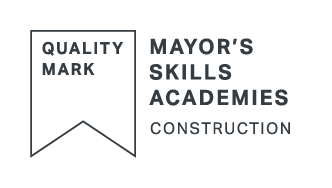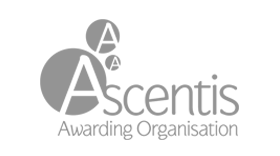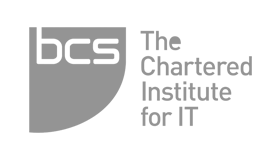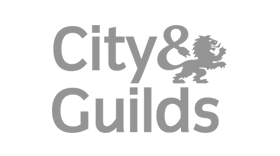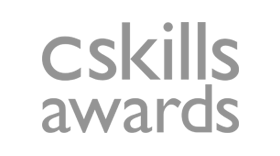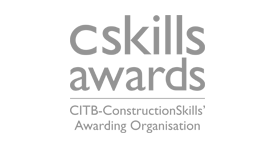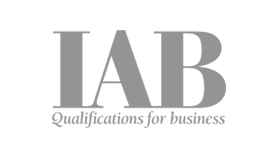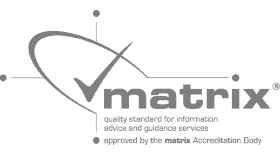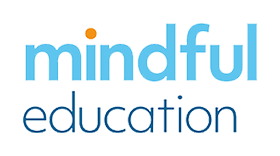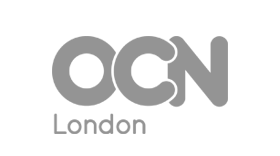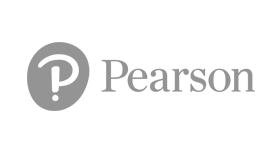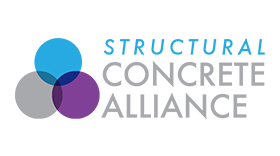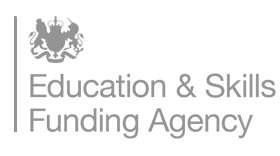The College aims to keep parents/guardians up to date with their son/daughter’s progress throughout the year.
Parents will receive a log in to access MyNCC. This account is used to communicate important information to parents and provides access for them to view a wide range of information about their son/daughter including attendance and timetables.
Within MyNCC you will also find a link to ProPortal. This system is used to report absence and view progress reports.
Progress Evenings
Progress Evenings take place each term. We use an online system called SchoolCloud. Appointments can be booked directly on SchoolCloud. Click the the relevant campus below to book your appointment(s).
Progress reports are available via Proportal, this can be accessed through MyNCC.
(see below for more information)
Choose your campus below:
- Epping Forest Campus
- Havering Sixth Form
- Hackney Campus
- Redbridge Campus
- Havering Campus
- Tower Hamlets
MyNCC
We use MyNCC to communicate important information to parents.
From your account you can:
- Receive alerts and notifications
- Report absence (ProPortal)
- View timetables
- Check attendance
- Check progress reports (ProPortal)
- Top up WisePay
To find out more about MyNCC and how to use your account, please follow this How to Guide.
Please click here to access the My NCC website
You can also download the app from Google Play Store or Apple Store.